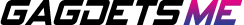CapCut is Cancelled After Its Shady Policy Update – Here Are 7 Apps to Replace It
Recently, CapCut, a popular video editing app known for its user-friendly interface and powerful editing tools, has faced backlash following a controversial policy update. Many users felt their privacy was compromised and the new terms were too intrusive, leading to a wave of cancellations and a search for reliable alternatives. In this article, we’ll explore the reasons behind CapCut’s downfall, the implications of its policy update, and introduce 7 top video editing apps that you can confidently use as CapCut replacements.
Why CapCut is Losing Users: The Shady Policy Update Explained
CapCut’s recent update included revised privacy terms that raised red flags for many users. The new policy allegedly allows extensive data collection, questionable third-party sharing, and unclear consent protocols. These changes sparked widespread concern about data security, prompting creators, influencers, and casual users to reconsider their loyalty.
Key Concerns with CapCut’s Updated Policy
- Data Privacy Risks: Expansive permissions requesting access to personal data on devices.
- Third-Party Data Sharing: Indefinite sharing of user information with unverified partners and advertisers.
- Lack of Transparency: Vague language in the policy, leaving users uncertain about how their data is used.
- Forced Consent: Users required to agree to full terms to continue using the app, limiting choice.
With privacy becoming increasingly important worldwide, these issues were enough to make many users “cancel” CapCut and look for trustworthy video editing apps with better ethical standards.
What to Look for in a CapCut Alternative
When selecting a replacement for CapCut, here are the essential features and qualities you should prioritize:
- User Privacy: Transparent data policies and minimal permissions.
- Robust Editing Tools: Capable of handling complex edits with ease.
- Cross-Platform Availability: Access on iOS, Android, and possibly desktop.
- Friendly Interface: Intuitive UI for beginners and pros alike.
- Affordable Pricing: Free or reasonably priced without aggressive in-app purchases.
- Regular Updates & Support: Frequent improvements and responsive customer service.
My Experience Switching From CapCut to These 7 Video Editing Apps
After the update hit, I decided to test several apps that promised better privacy and editing features. Here’s an honest review of the best replacements I found for CapCut in 2024.
1. InShot – Best All-Round Video Editor
Features: Wide range of video effects, transition options, and music overlays. Supports HD exports with no watermark in premium. Great for social media videos.
Privacy: Transparent policies and optional account creation.
2. VN Video Editor – Powerful and Free
Features: Multi-track editing, speed adjustment, filters, and text animations. Completely free, ad-supported but unobtrusive.
Privacy: Focused on user data protection with clear terms.
3. KineMaster – Professional-Level Editing
Features: Multi-layer video compositing, chroma key, and blending modes. Perfect for serious video creators.
Privacy: Standard privacy policies with secure data handling.
4. Adobe Premiere Rush – Trusted Brand Reliability
Features: Seamless integration with Adobe Creative Cloud, customizable motion graphics, and mobile desktop syncing.
Privacy: Robust privacy controls and compliance with GDPR & CCPA.
5. CapCut’s Open-Source Alternatives:
Features: Apps like Kdenlive and Shotcut offer powerful video editing on desktop, fully open-source and privacy-friendly.
Privacy: Open-source nature means full transparency.
6. FilmoraGo – Beginner-Friendly and Versatile
Features: Drag-and-drop interface, themed templates, and animations. Offers good free use options with watermark removal via subscription.
Privacy: Clear data usage policies without surprise shares.
7. VivaVideo – Great for Quick Edits
Features: Stickers, effects, music, and fast exporting. Especially popular for TikTok and Instagram content creators.
Privacy: Opt-in permissions and transparent terms.
Benefits of Switching to These CapCut Alternatives
Choosing one of these seven apps after quitting CapCut comes with some rewarding benefits:
- Enhanced Privacy Protection: Your personal data is safer with clear, user-respecting policies.
- Improved Performance: Many alternatives offer smoother editing with fewer bugs.
- Access to Professional Features: Features like multi-track timelines and chroma keying expand your creative possibilities.
- Community and Support: Established apps provide tutorials, forums, and customer care.
- Freedom from Unnecessary Ads: Better app experiences with less aggressive monetization.
Practical Tips for Transitioning from CapCut to a New Video Editor
Making the switch can seem daunting, but these tips can make it smoother:
- Back Up Your Projects: Export existing CapCut video projects or save media files before uninstalling the app.
- Test Free Versions First: Explore free features to find the app that fits your editing needs.
- Start Small: Begin with simple editing tasks before moving to advanced features.
- Leverage Tutorials: Use YouTube or the app’s help section for learning curves.
- Check Privacy Settings: Review app permissions carefully and limit unnecessary data access.
Conclusion: Time to Say Goodbye to CapCut – and Hello to Better Video Editing
The controversy surrounding CapCut’s latest policy update has understandably driven many users away. But the good news is, you don’t have to compromise your editing goals or privacy. Plenty of trustworthy, feature-rich video editing apps provide excellent alternatives with transparent practices. Whether you’re looking for an intuitive editor like InShot, a professional powerhouse like KineMaster, or open-source options for full control-there’s something on this list to meet your needs.
Protect your creative work and your digital privacy by choosing one of these seven apps today. Your videos – and your peace of mind – will thank you!