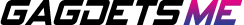I Completely Transformed My Workflow With These 5 AI Apps
In today’s fast-paced digital world, efficiency is the key to getting ahead. Like many professionals, I struggled with managing my workload effectively – juggling tasks, deadlines, and creative blocks that slowed me down. But everything changed when I discovered the power of Artificial Intelligence (AI) apps tailored to streamline workflows and amplify productivity. After experimenting with numerous tools, I’ve refined my workflow to perfection using 5 standout AI apps that transformed the way I work.
Why AI Apps Are a Game-Changer for Your Workflow
Artificial Intelligence is no longer just futuristic technology showcased in sci-fi movies. It has become an essential asset for professionals, creatives, and entrepreneurs seeking smarter ways to work. By integrating AI apps into your workflow, you can:
- Automate repetitive tasks: Free yourself from mundane activities and focus on high-impact work.
- Enhance decision-making: Leverage data-driven insights and predictive analytics.
- Boost creativity: Get AI assistance in brainstorming, drafting, or editing content.
- Improve communication: Use NLP-powered tools to refine messaging and reduce errors.
- Save valuable time: Streamline processes and never miss deadlines.
The 5 Best AI Apps That Revolutionized My Workflow
After rigorous testing, these five AI-powered applications helped me optimize my productivity dramatically. They are ideal for a range of work styles and industries.
1. Notion AI – Your All-in-One AI-Powered Workspace
Notion AI transformed the way I organize, brainstorm, and create content. This AI assistant inside Notion helps by generating ideas, summarizing notes, and even rewriting text for clarity and impact. Its context-aware AI capabilities make task lists and project documentation faster to assemble and update.
- AI-powered content generation and editing
- Automated meeting notes and summaries
- Improved knowledge management and collaboration
2. Trello with AI Integrations – Intelligent Project Management
While Trello is a well-known project management tool, integrating AI-powered automation and workflow bots turned it into a productivity powerhouse. AI-enabled task prioritization and deadline prediction helped me stay focused on what mattered most every day.
- Smart task scheduling and deadline management
- Automated reminders and workflow automation
- AI bots for priority assessment and workload balancing
3. Grammarly GO – AI Writing Assistant That Elevates Every Word
Clear, concise communication is non-negotiable in my workflow. Grammarly GO’s new AI writing assistant helped me draft emails, reports, and social media posts with ease. This tool offers tailored suggestions, tone detection, and context-aware grammar fixes that save me hours of editing.
- Real-time grammar and style checks
- Contextual tone and clarity improvements
- Creative writing assistance and plagiarism detection
4. ChatGPT by OpenAI – The Ultimate Conversational AI Partner
For brainstorming ideas quickly or overcoming creative blocks, ChatGPT is unbeatable. I use it daily as a virtual assistant to generate new approaches, simulate conversations, and draft personalized content, saving precious mental bandwidth.
- Versatile content generation and conversation simulation
- Personalized prompt responses for customized assistance
- Rapid ideation and problem-solving sessions
5. Synthesia – AI Video Creation Made Simple
Creating professional videos was always time-consuming – until Synthesia entered the picture. With AI avatars and automated voiceovers, I can produce on-brand training videos, presentations, and marketing materials without needing expensive software or lengthy editing.
- Customizable AI avatars for video presentations
- Multilingual voice generation and transcription
- Quick video edits and updates with AI-driven enhancements
Practical Tips to Maximize Your AI Workflow Transformation
Introducing AI apps into your workflow can be overwhelming at first. Here are some practical tips I followed to make the most out of these tools:
- Start small: Implement one AI app at a time to avoid disruptions.
- Customize AI settings: Tailor the app’s parameters to your unique needs and industry.
- Integrate across tools: Use AI apps that sync seamlessly with your existing productivity tools.
- Stay updated: AI technology evolves fast; keep track of new features and improvements.
- Balance automation with human oversight: Always review AI outputs to ensure quality and accuracy.
Benefits I Experienced After Transforming My Workflow
Since adopting these AI applications, my workflow improvements have been remarkable. Here are some of the key benefits I noticed:
- Increased productivity: Completing projects 30%-50% faster with AI automation.
- Reduced mental fatigue: Less manual work, more focus on creative tasks.
- Better communication: Polished professional writing and faster response times.
- Improved project tracking: Real-time updates and smart task management kept deadlines in check.
- Scalable workflow: AI tools grew with my workload without compromising quality.
Firsthand Experience: What Changed in My Daily Routine
Before AI integration, I spent countless hours juggling spreadsheets, drafting repetitive emails, and manually prepping content calendars. Now, AI takes care of the tedious tasks, allowing me to focus on strategic planning and creative problem-solving. My mornings start with a tailored AI-generated agenda, and my afternoons wrap-up reports and updates automatically summarized by Notion AI. Video creation for marketing no longer requires external agencies thanks to Synthesia. I genuinely feel more in control, less stressed, and far more productive.
Conclusion: Take the Leap and Transform Your Workflow With AI
Artificial Intelligence is transforming the future of work, making it easier than ever to boost productivity and creativity. My complete workflow transformation with these 5 AI apps shows how technology can be leveraged to optimize every aspect of your professional life – from project management and writing to video creation and brainstorming.
If you’re ready to sharpen your competitive edge, I highly recommend giving these tools a try. Start integrating AI apps into your daily processes and watch your efficiency soar. Remember, the power to transform your workflow is just a few clicks away!
Ready to make AI your productivity partner? Try these five AI apps today and feel the difference!